SafeSend Returns allows clients to review their tax returns online and electronically sign their e-file authorization form(s). Geenen & Kolean automatically receives notifications when signatures have been completed.
You will receive a secure email from noreply@safesendreturns.com or noreply@safesend.com like the one shown below. Click on the link in the email.
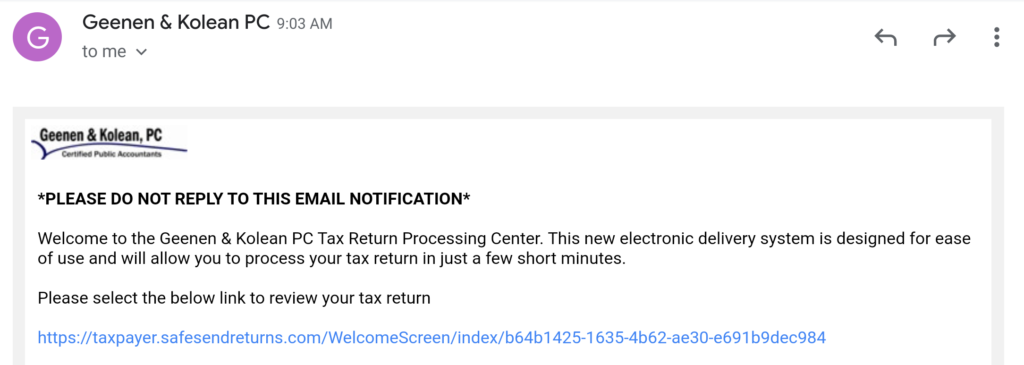
Next you will be presented with the screen shown below. Click on the blue tab labeled “Click Here to Get Started.”
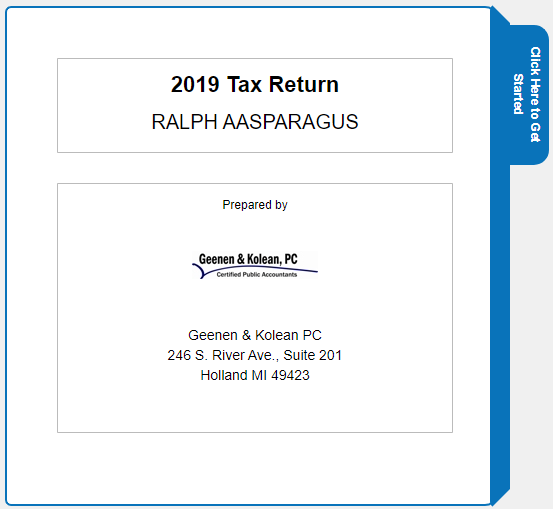
Then enter the last four digits of your Social Security Number on the screen shown below.
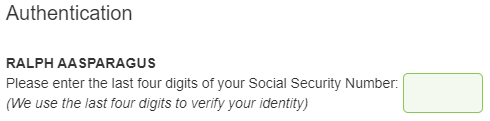
Please click the green bubble to Request Access Code in your email as shown below.
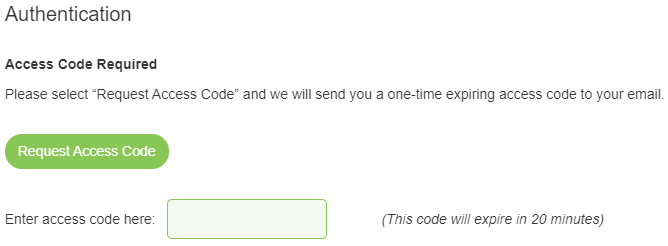
Enter the access code you received in your email and click Continue.
You will now be presented with an overview of your return.
Click “Click Here to Begin” to continue through the review process.
Eventually you will get to the screen to select “Sign electronically from this website.” Enter your date of birth and select the box indicating you have reviewed your tax returns and consent to e-sign.
You will be presented with security questions and 3 questions must be answered correctly.
Click the yellow Start tab in the top left corner of the document and proceed by clicking the green signature boxes and then the orange next tab. This will place your signature on all of the necessary e-file authorization forms. When signatures are complete click the Continue button in the bottom right corner of your screen.
Now you will have the option to pay any balance due on your returns online or you may download vouchers to print and mail your payment to the taxing authority.
Congratulations! You have successfully sign your returns electronically and Geenen & Kolean will be automatically notified.
Next, you will receive another email containing a link to download your signed tax forms if you haven’t done so already.

Leave a Reply